ध्यान: हम प्लेटफ़ॉर्म की पूरी सामग्री का मैन्युअल रूप से अनुवाद करने में सक्षम नहीं हैं क्योंकि मंच बहुत तेजी से बढ़ रहा है। सामग्री अंग्रेजी में दर्ज की जाती है और स्वचालित रूप से अनुवादित होती है। हम माफी मांगते हैं अगर पाठ में गलतियां हैं जो स्वचालित अनुवाद के कारण होती हैं। क्योंकि हम Oziway उपयोगकर्ताओं के बढ़ते अंतरराष्ट्रीय समुदाय की मदद करने की कोशिश कर रहे हैं, हमें लगता है कि यह अधिक कई लोगों को कई भाषाओं में सामग्री देने के लिए महत्वपूर्ण है, कम से कम एक तरह से जो ज्यादातर सही है (भले ही यह गलतियां है), से कई लोगों को छोड़ दें । हम सबसे स्पष्ट अनुवाद गलतियों को ठीक करने की कोशिश करेंगे ।
How It Works
Our Statements
- Anyone can register in Oziway
- Anyone can add items on Oziway
- Anyone can promote items added by others on Oziway
- Anyone can buy those items on Oziway
- Anyone can do any or all of the above
- Most of the commission we will pay to the promoters, some we will keep to finance the platform
- We are here to help people earn money, we want to make the world a better place
- If you need help, contact us, send an email, write on the chat or send a message to the Administrator
यह कैसे काम करता है
हमारे बयान
- कोई भी ओजिवे में पंजीकरण कर सकता है
- कोई भी Oziway पर आइटम जोड़ सकते है
- किसी को भी Oziway पर दूसरों के द्वारा जोड़ा मदों को बढ़ावा कर सकते है
- किसी को भी Oziway पर उन मदों खरीद सकते है
- कोई भी उपरोक्त किसी भी या सभी कर सकता है
- अधिकांश कमीशन हम प्रमोटरों को भुगतान करेंगे, कुछ हम मंच का वित्तपोषण करते रहेंगे
- हम यहां लोगों को पैसे कमाने में मदद करने के लिए कर रहे हैं, हम दुनिया को एक बेहतर जगह बनाना चाहते है
- यदि आपको मदद की आवश्यकता है, तो हमसे संपर्क करें, ईमेल भेजें, चैट पर लिखें या प्रशासक को संदेश भेजें
How to Sell products and services
1. Anyone can post products and services on Oziway. It is free to post your items, but when you post, you decide how much commission you will pay to Oziway Promoters, once they sell your products
2. When you post a Product or Service, you decide on the amount of commission, and also how the Customer will pay for the purchase – offline (cash on delivery, bank transfer) or online (credit card or PayPal). When paying by PayPal, if you enter your PayPal details, the transfer will go directly into your PayPal account
3. Even if you choose offline, you can ask the Buyer to pay directly into your Oziway Electronic Wallet. The buyer has to add money to his Oziway Electronic Wallet and then transfer funds to your account
उत्पादों और सेवाओं को कैसे बेचें
1. कोई भी ओजिवे पर उत्पादों और सेवाओं को पोस्ट कर सकता है। यह अपने आइटम पोस्ट करने के लिए स्वतंत्र है, लेकिन जब आप पोस्ट करते हैं, तो आप तय करते हैं कि आप ओजिवे प्रमोटरों को कितना कमीशन देंगे, एक बार जब वे आपके उत्पादबेचते हैं
2. जब आप किसी उत्पाद या सेवा को पोस्ट करते हैं, तो आप कमीशन की राशि के बारे में निर्णय लेते हैं, और यह भी कि ग्राहक खरीद के लिए कैसे भुगतान करेगा - ऑफ़लाइन (नकद ऑन डिलीवरी, बैंक ट्रांसफर) या ऑनलाइन (क्रेडिट कार्ड या पेपाल)। पेपाल द्वारा भुगतान करते समय, यदि आप अपना पेपाल विवरण दर्ज करते हैं, तो स्थानांतरण सीधे आपके पेपाल खाते में जाएगा
3. यहां तक कि अगर आप ऑफ़लाइन चुनते हैं, तो आप खरीदार को सीधे अपने ओजिवे इलेक्ट्रॉनिक वॉलेट में भुगतान करने के लिए कह सकते हैं। खरीदार को अपने ओजिवे इलेक्ट्रॉनिक वॉलेट में पैसे जोड़ने होते हैं और फिर आपके खाते में धन स्थानांतरित करना पड़ता है
मूल पाठ दिखाएं स्वचालित रूप से अनुवादित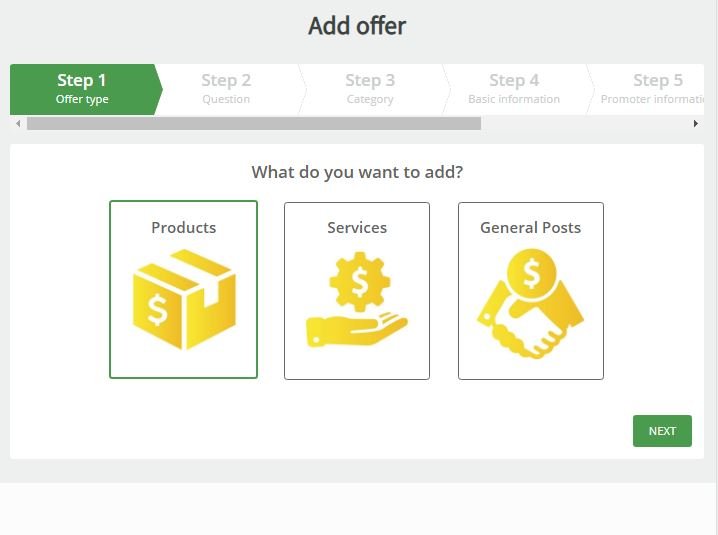
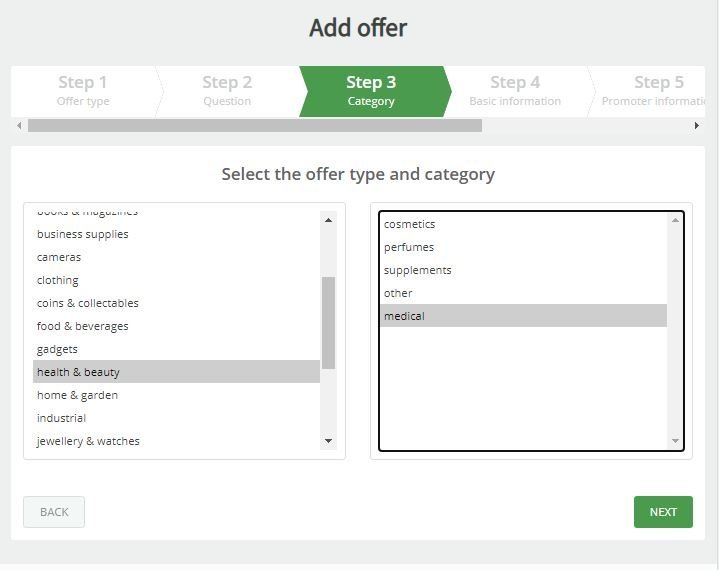
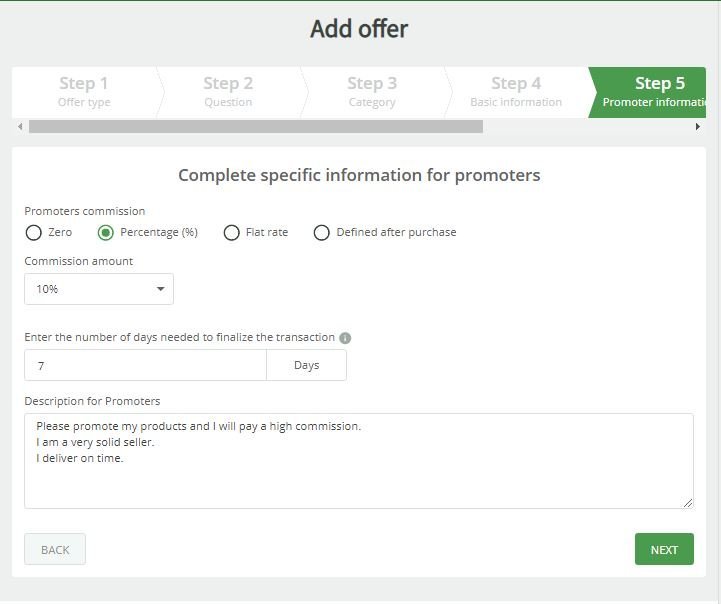

4. If you are ready to start posting products, read more detailed instructions here : Start Selling
How to Promote
1. You promote Products and Services from Oziway just like you would share any other information on the internet or with your friends. You can send information to friends via email, SMS, maybe publish a post to your favorite social network. With Oziway it works the same. You receive from us a website or “shop” and this internet address is what you promote. You can also use a special Oziway Mobile App that you can install on your phone (download from Apple Appstore or Google Playstore) to help you promote from your mobile device
2. You choose your website name, so your address will look like this: https://oziway.[your-country-code]/me/your store name/
For example: if you set the name of the shop “My Fashion Shop ” and you live in Australia, your shop address would be: https://oziway.com.au/me/my-fashion-shop/
3. Registration is very easy, and during this process you can define your shop name (and that will be your internet address)
4. यदि आप उत्पादों की पोस्टिंग शुरू करने के लिए तैयार हैं, तो यहां और अधिक विस्तृत निर्देश पढ़ें : Start Selling
कैसे बढ़ावा देने के लिए
1. आप ओजिवे से उत्पादों और सेवाओं को बढ़ावा देते हैं जैसे आप इंटरनेट पर या अपने दोस्तों के साथ किसी भी अन्य जानकारी को साझा करेंगे। आप ईमेल, एसएमएस के माध्यम से दोस्तों को जानकारी भेज सकते हैं, शायद अपने पसंदीदा सोशल नेटवर्क पर एक पोस्ट प्रकाशित कर सकते हैं। ओजिवे के साथ यह एक ही काम करता है। आप हमसे एक वेबसाइट या "दुकान" प्राप्त करते हैं और यह इंटरनेट पता वह है जिसे आप बढ़ावा देते हैं। आप अपने मोबाइल डिवाइस से प्रचार करने में मदद करने के लिए एक विशेष ओजिवे मोबाइल ऐप का भी उपयोग कर सकते हैं जिसे आप अपने फोन (ऐप्पल ऐपस्टोर या गूगल प्लेस्टोर से डाउनलोड) पर इंस्टॉल कर सकते हैं
2. आप अपनी वेबसाइट का नाम चुनते हैं, इसलिए आपका पता इस तरह दिखेगा: https://oziway.[your-country-code]/me/आपका स्टोर नाम/
उदाहरण के लिए: यदि आप दुकान का नाम सेट करते हैं “My Fashion Shop ” और आप ऑस्ट्रेलिया में रहते हैं, आपकी दुकान का पता होगा: https://oziway.com.au/me/my-fashion-shop/
3. पंजीकरण बहुत आसान है, और इस प्रक्रिया के दौरान आप अपनी दुकान का नाम परिभाषित कर सकते हैं (और यह आपका इंटरनेट पता होगा)
मूल पाठ दिखाएं स्वचालित रूप से अनुवादित

4. Your shop will be full of products that you have chosen when you created your Oziway account. You can choose individual products or entire categories
Setting up and customizing your shop is easy thanks to the many tools that we have available for you. You can choose different banners, or upload your own banner and profile picture. You can choose categories to promote, or carefully choose individual products
Your website might look like this (we have many templates to choose from)
4. जब आपने अपना ओजिवे खाता बनाया तो आपकी दुकान उन उत्पादों से भरी होगी जिन्हें आपने चुना है। आप अलग-अलग उत्पाद या पूरी श्रेणियां चुन सकते हैं
अपनी दुकान की स्थापना और अनुकूलन हमारे पास आपके लिए उपलब्ध कई उपकरणों के लिए आसान धन्यवाद है। आप अलग-अलग बैनर चुन सकते हैं, या अपना खुद का बैनर और प्रोफ़ाइल चित्र अपलोड कर सकते हैं। आप प्रचार करने के लिए श्रेणियां चुन सकते हैं, या ध्यान से व्यक्तिगत उत्पादों का चयन कर सकते हैं
आपकी वेबसाइट इस तरह दिख सकती है (हमारे पास चुनने के लिए कई टेम्पलेट्स हैं)
मूल पाठ दिखाएं स्वचालित रूप से अनुवादित




5. We are constantly expanding the list of countries where we operate and present our products. The list of countries where we are today (and this list is growing) is available here: List of Countries
You can promote your shop in your country, or in any other country. If you want to promote only in your country, from the list of Countries (in the Dashboard) choose your country. If you want to promote in many countries, just choose the blank position (first position on the list of countries). In the below picture you can see the list of countries. On the bottom of the page, you can see your shop address
5. हम लगातार उन देशों की सूची का विस्तार कर रहे हैं जहां हम अपने उत्पादों को संचालित और पेश करते हैं । उन देशों की सूची जहां हम आज हैं (और यह सूची बढ़ रही है) यहां उपलब्ध है: List of Countries
आप अपने देश में, या किसी अन्य देश में अपनी दुकान को बढ़ावा दे सकते हैं। यदि आप केवल अपने देश में प्रचार करना चाहते हैं, तो देशों की सूची से (डैशबोर्ड में) अपना देश चुनें। यदि आप कई देशों में बढ़ावा देना चाहते हैं, तो बस खाली स्थिति (देशों की सूची में पहला स्थान) चुनें। नीचे दी गई तस्वीर में आप देशों की सूची देख सकते हैं। पृष्ठ के नीचे, आप अपनी दुकान का पता देख सकते हैं
मूल पाठ दिखाएं स्वचालित रूप से अनुवादित

6. You can send links to your website or you can send links to individual products. This is good if you know that a friend is interested in a particular product. You can also start sending links to the registration page to people that don’t want to buy anything, they just want to earn a commission like you
7. If you are ready to start promoting, read more detailed instructions here : Start Promoting
Who Delivers the Products to the Buyer
The Seller delivers the items - you don’t have to send any item to anyone. All you do is promote your Oziway shop. It is the Seller that sends the item, collects the money and pays the commission to Oziway so that we can pay you
Mobile App For Promoters
You can work using a computer or you can use a mobile application. Go to Apple Appstore or Google Playstore and install the application called Oziway Network
The app allows you to:
- Monitor how many friends and transactions are being made in your organization
- Add friends as Promoters (or Customers) to your Oziway organization
- Send sign up links to potential Promoters via any application on your mobile phone
- Send the link to your internet store via any application on your mobile phone
- Send the link to any product (not only on your store) via any application on your mobile phone
6. आप अपनी वेबसाइट के लिंक भेज सकते हैं या आप व्यक्तिगत उत्पादों के लिंक भेज सकते हैं। यह अच्छा है यदि आप जानते हैं कि किसी मित्र को किसी विशेष उत्पाद में रुचि है। आप उन लोगों को पंजीकरण पृष्ठ के लिंक भेजना भी शुरू कर सकते हैं जो कुछ भी खरीदना नहीं चाहते हैं, वे सिर्फ आपकी तरह कमीशन कमाना चाहते हैं
7. यदि आप बढ़ावा देने के लिए शुरू करने के लिए तैयार हैं, और अधिक विस्तृत निर्देश यहां पढ़ें : Start Promoting
खरीदार को उत्पाद कौन बचाता है
विक्रेता आइटम वितरित करता है - आपको किसी को भी कोई आइटम भेजने की ज़रूरत नहीं है। आप बस अपने ओजिवे शॉप को बढ़ावा देना है। यह विक्रेता है जो आइटम भेजता है, पैसे एकत्र करता है और ओजिवे को कमीशन का भुगतान करता है ताकि हम आपको भुगतान कर सकें
प्रमोटरों के लिए मोबाइल ऐप
आप कंप्यूटर का उपयोग करके काम कर सकते हैं या आप मोबाइल एप्लिकेशन का उपयोग कर सकते हैं। यहाँ जाओApple AppstoreयाGoogle Playstoreऔर ओजिवे नेटवर्क नामक आवेदन स्थापित करें
ऐप आपको अनुमति देता है:
- Monitor how many friends and transactions are being made in your organization
- Add friends as Promoters (or Customers) to your Oziway organization
- Send sign up links to potential Promoters via any application on your mobile phone
- Send the link to your internet store via any application on your mobile phone
- Send the link to any product (not only on your store) via any application on your mobile phone




How Much Can You Earn in Oziway as a Promoter
It depends on two things:
- How well you promote your shop
- How well you grow your organization
But from our experience, we feel confident that Promoters that follow our steps should earn about 50 USD per month or more just on the small retail transactions. After you learn to promote, you can take part in larger transactions which are worth more money
In Oziway, you can receive an Active Commission and a Passive Commission (see the FAQ document for more information). Grow your organization, invite others, and when you hear that someone needs an Item which is available on Oziway, invite them to buy the item from Your website
By promoting your website and the Items published there, you will earn an Active Commission from the sales. By growing your organization (so that others earn an Active Commission), you will earn a Passive Commission
Grow your organization by inviting others to register from your website, and tell your friends in your organization to grow their organizations also. This will be the basis for Passive Commissions for you and your friends
The secret of success in Oziway: Grow your Organization by inviting Promoters and Customers
आप एक प्रमोटर के रूप में Oziway में कितना कमा सकते हैं
यह दो चीजों पर निर्भर करता है:
- आप अपनी दुकान को कितनी अच्छी तरह बढ़ावा देते हैं
- आप अपने संगठन को कितनी अच्छी तरह विकसित करते हैं
लेकिन हमारे अनुभव से, हमें विश्वास है कि प्रमोटरों कि हमारे कदम का पालन प्रति माह या अधिक सिर्फ छोटे खुदरा लेनदेन पर के बारे में ५० USD अर्जित करना चाहिए लगता है । आप को बढ़ावा देने के लिए सीखने के बाद, आप बड़े लेनदेन जो अधिक पैसे के लायक है में भाग ले सकते है
ओजिवे में, आप एक सक्रिय आयोग और एक निष्क्रिय आयोग प्राप्त कर सकते हैं (अधिक जानकारी के लिए एफएक्यू दस्तावेज़ देखें)। अपने संगठन को बढ़ाएं, दूसरों को आमंत्रित करें, और जब आप सुनते हैं कि किसी को एक आइटम की आवश्यकता होती है जो ओजिवे पर उपलब्ध है, तो उन्हें अपनी वेबसाइट से आइटम खरीदने के लिए आमंत्रित करें
अपनी वेबसाइट और वहां प्रकाशित वस्तुओं को बढ़ावा देकर, आप बिक्री से एक सक्रिय कमीशन अर्जित करेंगे। अपने संगठन को बढ़ाकर (ताकि दूसरों को एक सक्रिय आयोग कमाते हैं), आप एक निष्क्रिय आयोग अर्जित करेंगे
अपनी वेबसाइट से पंजीकरण करने के लिए दूसरों को आमंत्रित करके अपने संगठन को बढ़ाएं, और अपने संगठन में अपने दोस्तों को भी अपने संगठनों को विकसित करने के लिए कहें। यह आपके और आपके दोस्तों के लिए निष्क्रिय आयोगों का आधार होगा
Oziway में सफलता का रहस्य: प्रमोटरों और ग्राहकों को आमंत्रित करके अपने संगठन को विकसित करें
मूल पाठ दिखाएं स्वचालित रूप से अनुवादित नीचे आपको विभिन्न विषयों पर दिलचस्प लेख मिलेंगे - कैसे बढ़ावा देने शुरू करने के लिए: लिंक पर क्लिक करें यहां - एक टेम्पलेट की नकल करके एक वेबसाइट बनाएं:लिंक पर क्लिक करें यहां - कैसे बेचना शुरू करें: लिंक पर क्लिक करें यहां - ईमेल के माध्यम से उत्पाद कैसे जोड़ें: लिंक पर क्लिक करें यहां - उन सभी देशों की सूची जहां ओजिवे की एक वेबसाइट है: लिंक पर क्लिक करें यहां - सामान्य सहायता अनुभाग : लिंक पर क्लिक करें यहां - ओजिवे सिस्टम कैसे काम करता है: लिंक पर क्लिक करें यहां - कितना पैसा कमाया जा सकता है: लिंक पर क्लिक करें यहां - सामान्य एफएक्यू (अक्सर पूछे जाने वाले प्रश्न) : लिंक पर क्लिक करें यहां - किसी विशेष विक्रेता प्रस्ताव का चयन कैसे करें: लिंक पर क्लिक करें यहां - थोक उत्पाद प्रकाशित कैसे करें:लिंक पर क्लिक करें यहां - थोक उत्पादों से एक कस्टम ऑफ़र कैसे बनाएं :लिंक पर क्लिक करें यहां - सभी श्रेणियों की सूची (आप ईमेल द्वारा उत्पाद पोस्ट करते समय इसका उपयोग कर सकते हैं:लिंक पर क्लिक करें यहां - अपनी वेबसाइट पर उत्पादों को कैसे संशोधित करें (पंजीकरण के दौरान डिफ़ॉल्ट वेबसाइट प्राप्त करने के बाद):लिंक पर क्लिक करें यहां - यदि आपको वह नहीं मिलता है जो आप ढूंढ रहे थे, तो अनुरोध कैसे जोड़ें:लिंक पर क्लिक करें यहां - कैसे चीन से सुरक्षित रूप से आयात करने के लिए: लिंक पर क्लिक करें यहांक्या आप ओजिवे प्लेटफॉर्म पर अधिक दिलचस्प लेख पढ़ना चाहते हैं?
 लोड...
लोड...